 Important: Important: |
|---|
| This is retired content. This content is outdated and is no longer being maintained. It is provided as a courtesy for individuals who are still using these technologies. This content may contain URLs that were valid when originally published, but now link to sites or pages that no longer exist. |
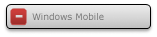
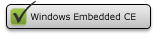
During the download event, the target device sends status reports to the server on three separate occasions to indicate the progress of the download event. The following list shows the status reports:
- Status report that indicates the beginning of the download
event.
- Status report at the end of the download event. The end of a
download automatically signifies the start of the post install
command, which is the command the target device should execute
after the package is downloaded.
- Status report after the execution of the post-install command.
 Download Event Status Report XML
Elements
Download Event Status Report XML
Elements
The following table shows the XML elements that comprise the status report to the server.
| Element | Description |
|---|---|
|
Root element of the Status document. |
|
|
Top element of a status message sent to the server. |
|
|
Additional information about the status message. |
 Download Event Status Report XML
Schema
Download Event Status Report XML
Schema
The XML schemas for each status report message to the server are identical. The element attributes provide specific information relating to the type of status report.
The following XML schema is common to all three status reports.
 Copy Code Copy Code
|
|
|---|---|
<Status xmlns="Default XML namespace used for the XML document"> <StatusMessage packageID="Unique ID of package" messageID="ID code of the message" timestamp="Time stamp value maintained by the management server" <Parameter name="Descriptive tag for parameter">"Value of Parameter"</Parameter> </StatusMessage> <StatusMessage packageID="Unique ID of package" messageID="ID code of the message" timestamp="Time stamp value maintained by the management server" <Parameter name="Descriptive tag for parameter">"Value of Parameter"</Parameter> </StatusMessage> </Status> |
|
In the preceding XML schema, a Statusroot element may contain one or more StatusMessageelements. The messageIDattribute of the StatusMessageelement is the key to identifying the type of status report. The StatusMessageelement refers to the ID code for a pre-defined message.
The following table shows the numeric values of the messageIDattribute, and the message each value represents.
| MessageID | Message |
|---|---|
|
11030 |
Starting package download. |
|
11031 |
Package download successful. |
|
11032 |
Package download unsuccessful. |
|
11035 |
Execution successful. |
 Download Event Status Report
Examples
Download Event Status Report
Examples
The following code example shows a status report sent by the target device at the start of the download:
 Copy Code Copy Code
|
|
|---|---|
X-Device-UUID:43004500500043000000434550434B5335343934350000000000 X-Device-client-version:1.0 X-Device-Auth:d302b047-c9a2-4a11-a392-df84195d2808 X-Device-Timestamp:11/11/2002 10:40:53 AM X-Device-Action:Status <Status xmlns="http://www.microsoft.com/DeviceManagement.xsd"> <StatusMessage packageID="9A437CA5-5B17-4486-9E87-260742074A72" messageID="11030" timestamp="2002-11-25 19:43:31" <Parameter name="Return code">0</Parameter> </StatusMessage> </Status> |
|
The following code example shows a status report sent by the target device at the end of the download, and at the start of the post-install command.
 Copy Code Copy Code
|
|
|---|---|
X-Device-UUID:43004500500043000000434550434B5335343934350000000000 X-Device-client-version:1.0 X-Device-Auth:d302b047-c9a2-4a11-a392-df84195d2808 X-Device-Timestamp:11/11/2002 10:40:53 AM X-Device-Action:Status <Status xmlns="http://www.microsoft.com/DeviceManagement.xsd"> <StatusMessage packageID="9A437CA5-5B17-4486-9E87-260742074A72" messageID="11035" timestamp="2002-11-25 19:43:31" <Parameter name="Return code">0</Parameter> </StatusMessage> </Status> |
|






 See Also
See Also