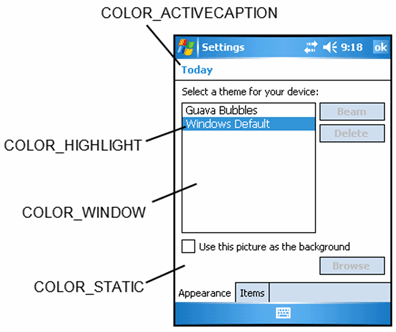Important: Important: |
|---|
| This is retired content. This content is outdated and is no longer being maintained. It is provided as a courtesy for individuals who are still using these technologies. This content may contain URLs that were valid when originally published, but now link to sites or pages that no longer exist. |
4/14/2010
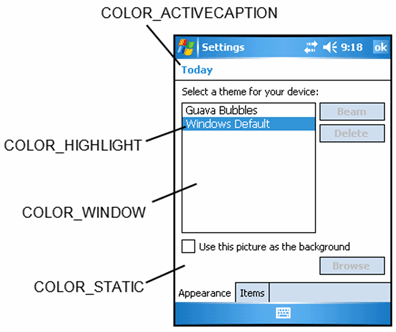
When you design the user interface, consider that a device may use a theme other than the default theme and that in future releases of the operating system, the default theme may use a different color scheme. Selecting the wrong color for your UI could result in the application becoming unusable. For example, do not assume that the background of a window will be white.
 Query the System Color
Properties
Query the System Color
Properties
All Windows Forms controls automatically adapt to the current theme. However, if you use GDI to draw text manually, query the system for the colors associated with various UI elements so that the application will look consistent with the operating system and remain usable with all themes.