 Important: Important: |
|---|
| This is retired content. This content is outdated and is no longer being maintained. It is provided as a courtesy for individuals who are still using these technologies. This content may contain URLs that were valid when originally published, but now link to sites or pages that no longer exist. |
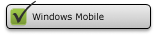
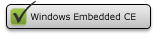
Cabinet (.cab) files are used to package updates, such as new DLL files, for delivery.
 For All Platforms
For All Platforms
The .cab file that you create by running a utility called the CAB Wizard can copy files, apply registry settings, or run custom code during install and uninstall operations by including a Setup.dll file with your setup.
To create a .cab file, you must first create an information (.inf) file that the CAB Wizard (Cabwiz.exe) uses to determine the configuration of the contents of the .cab file. This results in the creation of an unsigned .cab file.
The CAB Wizard can optionally compress .cab files to make downloads run more efficiently. These files are compressed by means of the MSZIP compression algorithm. After the .cab files have been copied to a target device, the CAB Installer automatically decompresses the .cab files and extracts their contents.
 For Windows Embedded CE
For Windows Embedded CE
To install an update onto a target device, the run-time image on that device must support SYSGEN_WCELOAD.
For more information about creating an .inf file, see Information File. For more information about the CAB Wizard, see CAB Wizard.
 For Windows Mobile
For Windows Mobile
The .cab file that is created by the CAB Wizard contains an XML setup file called _setup.xml, which contains installation instructions for the contents of the .cab file. This enables installation of the .cab file on Windows Mobile powered devices. It also contains a binary instruction file that enables backward compatibility with previous versions of Windows Mobile.
 Note: Note: |
|---|
| CAB files and the Registry Configuration Service Provider fail if a registry value is set outside the range of signed integers. |
You can provide a more secure method of packaging and delivering applications by signing .cab files with Authenticode certificates. Signed applications can also be revoked. For more information, see .cab File Signing Requirements.
For information about the mechanisms that are available for installing applications on devices using .cab files, see Delivering Applications.
 In This Section
In This Section
- .cab File Signing Requirements
-
Describes the requirements for signing a .cab file to install an application.
 Related Sections
Related Sections
- Information (.inf) File Overview
-
Describes the information (.inf) file that is included in a .cab file for an installation package.
- Optional Setup.dll Files for Installation
-
Describes how to add an optional Setup.dll file when you create a cabinet (.cab) file.







 See Also
See Also