 Important: Important: |
|---|
| This is retired content. This content is outdated and is no longer being maintained. It is provided as a courtesy for individuals who are still using these technologies. This content may contain URLs that were valid when originally published, but now link to sites or pages that no longer exist. |
You can push a provisioning XML file over the air to a Windows Mobile device by using a one-way WAP push and the OMA Client Provisioning protocol. This method is useful if the mobile operator prefers to bootstrap the device OTA at the point of sale or after purchase.
 Note: Note: |
|---|
| This method of delivery is recommended for bootstrapping a device. OTA bootstrapping is disabled by default in Windows Mobile devices. Before you can bootstrap or continuously provision the device OTA you must enable OTA bootstrapping. For more information, see Enabling OTA Bootstrapping. |
The content of the push message is a WAP provisioning XML file.
 Note: Note: |
|---|
| Security roles can impact the configuration result. For information on role-based access control, see OMA Client Provisioning Security Best Practices. |
The following illustration shows how a device is provisioned using an OMA Client Provisioning server.
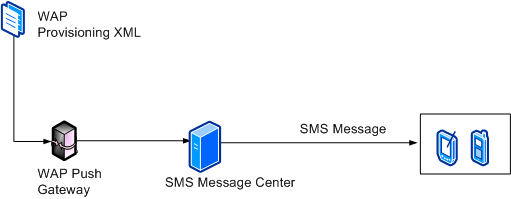
The numbers in the illustration correspond to the following steps:
- You place the OMA Client Provisioning XML file on the OMA
Client Provisioning server to be ready for download.
- Using a WAP push, the OMA Client Provisioning server sends a
Short Message Service (SMS) message to the device. The message,
also called the server trigger, includes the server ID and tells
the client device to initiate a session with the server. The client
device will use this information to verify that the server is
authorized to communicate with it.
- The device initiates a DM session with the OMA Client
Provisioning server and downloads the provisioning XML.
The device is updated.
 To bootstrap a device through an
OTA WAP push
To bootstrap a device through an
OTA WAP push
-
Define the configuration data required for the bootstrap process, including the WAP gateways (WAP PROVCONT) and any custom settings.
For example, update security policies, the SSL channel server root certificate, HTTP proxy, and Point-to-Point Protocol (PPP) settings.
-
Generate the provisioning XML file.
Details about the structure of the XML file are covered later in this document. The XML file must be UTF-8 encoded.
-
Compress the message to WAP Binary XML (WBXML). For information about the custom binary tokens that are not defined in the WAP PROVCONT specification, see WBXML and OMA Client Provisioning.
 Note:
Note:This step is optional. The provisioning XML can be sent in compressed or uncompressed form. -
For security, depending on how OTA bootstrap is enabled, sign the message with the appropriate security method as defined in the OMA Provisioning Bootstrap Specification Version 1.1. For Global System for Mobile Communications (GSM) SMS, the network PIN is the International Mobile Subscriber Identity (IMSI) number on the Subscriber Identity Module (SIM) card.
-
Send the XML file to the Push Proxy Gateway through a Password Authentication Protocol (PAP) constructed as a WAP push message. At the Push Proxy Gateway, use the WAP push OTA protocol to send the message to the device over the air through the appropriate OTA bearer — for example, GSM SMS. The device supports a WAP non-secure connectionless push.
-
After the message arrives at the device, the message will be sent to the SMS Router. The SMS Router uses other tools to route the message to the WAP stack. The WAP component decodes the WAP push message and sends it to the Push Router. The Push Router authenticates the message, assigns the proper security roles, and checks OMA Client Provisioning security policies on the device to see whether the OTA push message is acceptable. If it is acceptable, the push reroutes the provisioning message to Configuration Manager. For more information, see Security Policies, Security Roles, and Push Router.
-
Configuration Manager checks the Grant Manager policy and OTA provisioning policy in the incoming message, and calls specific configuration service providers to process the decompressed XML.
If the bootstrap process is successful, the customer will receive a configuration update success message in Inbox.
For more information about the components of Windows Mobile devices, see Push Router, and Configuration Manager. The section about Push Router includes an example of a WAP push message.
The mobile operator can prompt for network PIN device management messages. For more information, see User Prompt for Network PIN Remote WAP Device Management Message.







 See Also
See Also