 Important: Important: |
|---|
| This is retired content. This content is outdated and is no longer being maintained. It is provided as a courtesy for individuals who are still using these technologies. This content may contain URLs that were valid when originally published, but now link to sites or pages that no longer exist. |
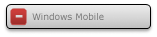
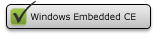
The HKEY_LOCAL_MACHINE\SYSTEM\CurrentControlSet\Services\SNMP\Parameters\ExtensionAgentskey describes the extension agents to load. The following table shows the named value.
| Value : type | Description |
|---|---|
|
Unique _#: REG_SZ |
Default is not set in the registry. Registry subkey that contains the parameters for the extension agents. The backslashes must be used in pairs (\\). |
The following example shows how to define the extension agents.
 Copy Code Copy Code
|
|
|---|---|
[HKEY_LOCAL_MACHINE\SYSTEM\CurrentControlSet\Services\SNMP\Parameters\ExtensionAgents] "1" = "SOFTWARE\\Microsoft\\MIBII\\CurrentVersion" "2" = "SOFTWARE\\Microsoft\\HostMIB\\CurrentVersion" "3" = "SOFTWARE\\Microsoft\\MyMIB\\CurrentVersion" |
|
The following table shows the registry settings for the subagent key, as listed in the preceding key.
| Registry key | Type | Value | Default | Description |
|---|---|---|---|---|
|
Pathname |
String |
The name of your extension-agent DLL. Pathnameis not required in Windows Embedded CE. Example: Mymib.dll |
Not applicable. |
Contains the name of the extension agent DLL that the master agent should load. |
|
Other parameters |
|
|
Not applicable. |
Place any other parameters here that your extension agent might want to read from the registry. |







 See Also
See Also